
Microsoft 365 Getting Started Guide
Are you wondering about your day-to-day activities after UNCG adopts Microsoft 365? This quickstart training will help you get a head start on what’s to come.

Google Drive and Box will move to Microsoft OneDrive.
OneDrive handles file storage and sharing in Microsoft 365 (M365). OneDrive works similarly to Google Drive and allows you to share files with specific people, UNCG accounts, or anyone with the link (including external users).
PDF: OneDrive Quickstart Guide
Training: Get Started with OneDrive (10m)
Training: Manage your Files (6m)
Notes: The “Try it!” steps below the videos may not work as shown until UNCG completes the move.

Zoom, Google Meet, and Google Chat will be replaced by Microsoft Teams.
Microsoft Teams is the ultimate messaging app—a workspace for real-time collaboration and communication, meetings, file and app sharing, and even the occasional emoji! All in one place and accessible to everyone.
PDF: Teams Quickstart Guide
Training: Get Started with Microsoft Teams (10m)
Video: How to make meetings more accessible and inclusive with Microsoft Teams (4m 36s)
Notes: Because UNCG calendars are still in Google Workspace, create Teams meetings from Google calendar (for now), Install the Teams meeting add-on for Google Workspace. Teams is a highly integratable application and many of the integrations that will exist when we launch M365 like Canvas, Panopto, and many others are not yet configured.
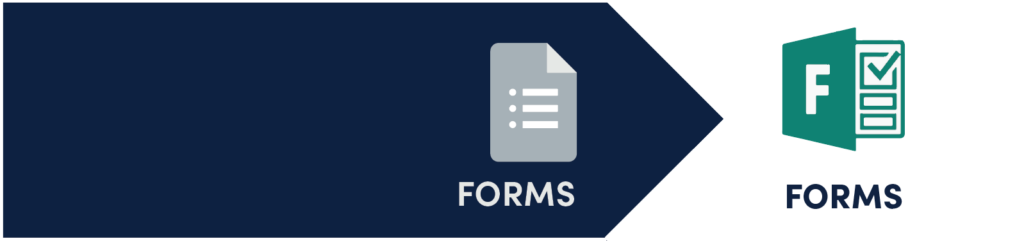
Google Forms will be replaced by Microsoft Forms.
With Microsoft Forms, you can create surveys, quizzes, and polls, invite others to respond to it using almost any web browser or mobile device, see real-time results as they’re submitted, use built-in analytics to evaluate responses, and export results to Excel for additional analysis or grading. Find and build forms at m365.uncg.edu.
Training: Creating and Sharing Forms (5m)
Notes: The “Try it!” steps below the videos may not work as shown until UNCG completes the move.
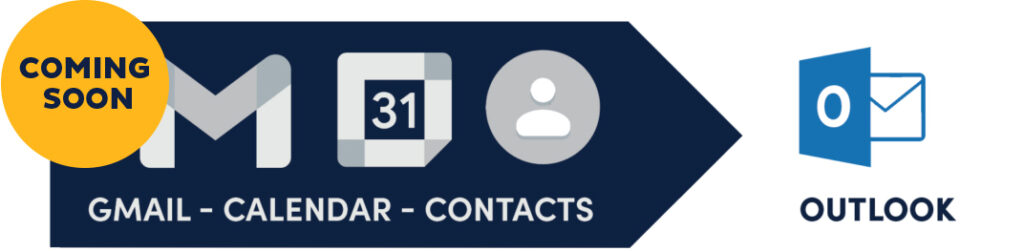
GMAIL, Google Calendar, and Contacts will move to Microsoft Outlook.
Outlook manages email, calendars, and contacts in Microsoft 365 (M365). After the migration, m365.uncg.edu is where you’ll find the cloud version of Outlook and the other Microsoft apps. Additionally, you can download and install Outlook Desktop (Mac and PC) and Outlook Mobile (iOS and Android) for a more seamless experience and additional features.
PDF: Outlook Quickstart Guide
Windows Training: Create & Send Email (10m)
Mac Training: Create & Send Email (10m)
Video: Create Appointments & Meetings (58s)
Notes: The “Try it!” steps below the videos will not work yet using your UNCG account. If you want hands-on experience with the basics, Microsoft offers free personal accounts (with more limited features).
More training and guidance coming soon!
6-TECH is working hard to add support for all of your Microsoft 365 questions. For now, we ask that you submit questions to the Technology Initiatives website, and we will add them to our FAQs to be answered as soon as we know.